Discontinued.
4/6/8 stages analog phaser/vibrato with tap tempo.
Radar Phase combines two techniques, a fully analog signal path and a modern digital control unit offering lot of unique features.
Controls:
- Speed/Beat - controls the LFO frequency in Normal mode or Tap subdivisions in Tap mode,
- Depth - amplitude of the modulation wave,
- Range - bias of the modulation wave, works together with the Depth knob,
- Feedback - amount of feedback/resonance,
- Mix - sets the dry/wet mixing ratio.
- 4 - 6 - 8 STG - (toggle switch) a number of the phasing stages,
- Normal - Tap - Manual - (toggle switch) working mode,
- Tap/Freeze - (footswitch) taps the tempo or freezes the LFO,
- On/Off - true bypass footswitch.
Features:
- 4, 6, or 8 phasing stages,
- hypertriangular LFO waveform givimg a smooth sweep over the frequency band,
- 3 working modes: Normal, Tap and Manual,
- relay based true bypass,
- tap tempo function,
- EXP IN - expression pedal input,
- Power: 9V DC, regulated adapter only.
In/Out jacks:
- Input - signal input, 1M input impedance,
- Output - low impedance signal output,
- Tap Link - input/output, can be used to connect an external tap footswitch or as an output to tap the tempo on other devices,
- Exp In - expression pedal input, performs different functions in each working mode, the presence of the pedal is automatically detected.
Working modes:
- NORMAL - in this mode the pedal works as a standard Phaser/Vibrato pedal, the LFO frequency is controlled with the Speed knob. The Tap footswitch allows to freeze the modulation wave at the present value. You can basically stop the sweep at some point and then, by activating the footswitch again, make it continue its travel. Expression pedal, if plugged takes control over the Speed parameter.
- TAP - in this mode the Speed knob has a different function. LFO speed is set by tapping the tempo (internally or externally), and the knob Beat sets the subdivision parameter. The available subdivisions are:
- /4, four times slower,
- /3, three times slower,
- /2, two times slower,
- 1, exactly the tapped tempo,
- x2, two times faster,
- x3, three times faster,
- x4, four times faster,
- x6, six times faster,
- MANUAL - in this mode the LFO is switched off and the overall phase shift is controlled by the position of the Expression pedal. This mode allows to use the pedal as a Phasing Wah. When the Expression pedal is not present, the phase shift can be controlled with the Depth knob.
Vibrato effect
In order to get a vibrato sound the Mix knob should be set to full wet position and the Feedback knob should be set to zero.
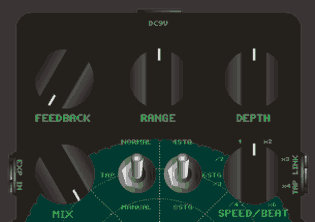
External tap tempo (input)
Connect the external tap footswitch (momentary) with the TapLink socket in the pedal using a standard mono jack-jack cable.

How to tap the tempo on other pedal using Radar's Tap footswitch
Connect the TapLink in/out with the TapInput on your pedal.

How to connect an expression pedal
Connect the Expression pedal output with the Radar's ExpIn socket using a stereo jack-jack cable.



